Onboarding project | Zobaze
Retention starts from Day 01 of onboarding new users.
Wondering why we began the Onboarding project by discussing Retention??
It's because onboarding is the key for retention; stats show that 75% of users drop off within their first week - right in the onboarding phase.
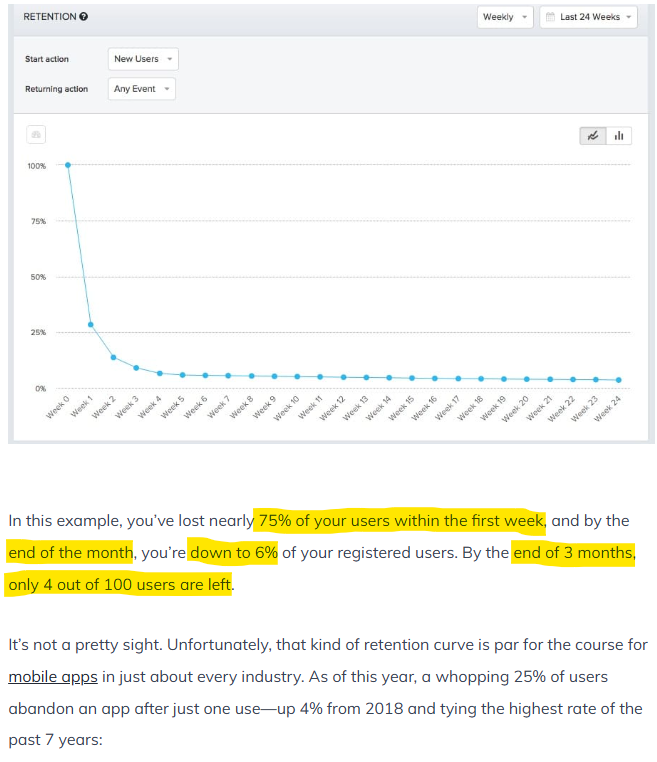

Onboarding is all about communicating value from the start so users retain
A quick recap of what Zobaze does: Zobaze supports SME business owners in organizing their operations like: Inventory management, sales, tracking cash flows, staff management, receipt keeping, and so on.
Features:
- Inventory Management: Add inventory with pricing, plus get alerts for low and expiring stock.
- Sales Counter: A built-in counter for making sales, with receipt generation for print or sharing.
- Report Tracking: Detailed sales reports covering daily profits, expenses, top-selling stocks, staff, and customer activity.
- Staff Management: Add staff with role-based permissions, and manage attendance and payroll.
- Online Storefront: Users can sell online via a website created and hosted by Zobaze.
As we build our onboarding strategy, it's crucial to know;
- Which features our customers use the most?
- Which features they find most valuable & why?
- How often they use these top-valued features?
So, what real value does Zobaze deliver to its customers? Let's dig into the data.


With this data, we gain insights into the features users engage with most:
- Receipt Creation: This is the final step in completing a sale.
- Process: Users start by adding inventory to Zobaze POS or selecting from existing items, apply any taxes or discounts, and choose the customer's preferred payment mode. They finish the sale, print the receipt to hand to the customer or share a digital copy via WhatsApp, email, or SMS.
- Reports: Here, users can track their sales with detailed insights like profits, expenses, top-selling items, and top customers.
- Process: Users select the Reports option on the homepage, choose a date range, and review the data. Reports can also be printed or shared.
- Inventory Management: This section allows users to add new stock, monitor current inventory for low or expiring items.
- Process: Users access Inventory from the sidebar, where they can add or update inventory and monitor stock levels.
Let's delve into the power of user calls to validate usage frequency & JTBD: why they're hiring our product for.
Criteria | ICP1 | ICP2 | ICP3 |
|---|---|---|---|
Name | Vivek | Daniel | Sekhar |
Age | 35 | 45 | 35 |
Location | Tier 1 & Tier 2 cities | Tier 1 & Tier 2 cities | Tier 2 city |
Tech Literate | High | Moderate | High |
Business Type | Retail + Wholesale | Retail | Restaurant |
No. of Staff | 2 | 5 | 3 |
Other businesses | Runs a family catering business | Runs 9 shops under one master brand | N/A |
Organization Structure | Owner + Staff | Owner + Staff | Owner + Father + Brother + Manager |
Business Process |
|
|
|
Most Used Features |
|
|
|
Most Valued Features |
| Ability to update inventory with prices & track expiration. | Sales reports: The user reduced wastage by analyzing how frequently customers place specific orders. Example: He noticed that Chicken Biryani & Mutton Biryani orders came in on different days. Based on this pattern, he adjusted his stock accordingly. |
Usage Frequency |
|
|
|
Other Apps/Tools Used |
|
| Excel: Tracks opening/closing balances. Since the owner's father can't use Zobaze POS, cash flow is tracked on Excel by the manager. Also used to track inventory orders users place and similar expenses. |
Social Media Apps Used |
|
|
|
Actions Performed in Initial Days |
| Took a trial and added 800 items via CSV import. |
|

Let's wrap this up by mapping our users' primary & secondary goals and understanding why they're hiring our product:
Goal Priority | Goal Type | JTBD | Validation approach | Validation |
|---|---|---|---|---|
Primary | Financial | Providing SME business owners with time & visibility into their business, enabling better planning & improved earnings. | User interviews + Surveys | "I reduced a lot of wastage in my restaurant after tracking the sales reports. This helped me plan better & save more." |
Secondary | Functional | Developing an easy-to-use solution that replaces traditional methods & simplify operations of SME business owners. | User interviews + Surveys | "I save a lot of time with the Inventory management feature & quick billing." |

Based on the recent user survey, we found that 77% of Zobaze users search on PlayStore, while only 20% use a web browser.
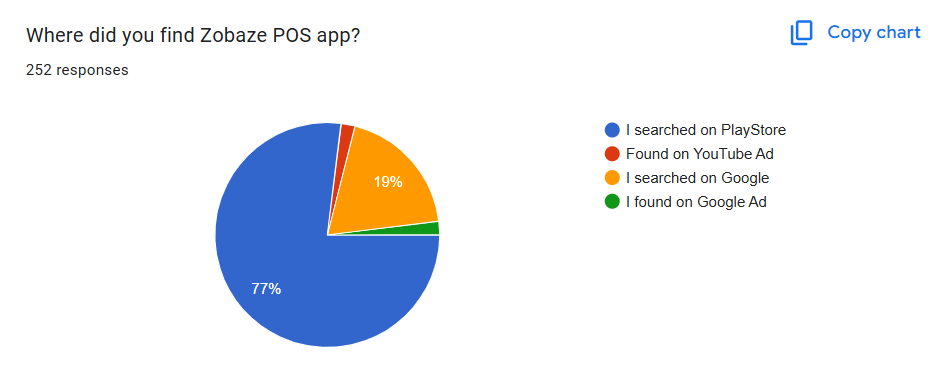
So, let's start the onboarding teardown from the PlayStore listing all the way to activation.
Activation? - Considering the most used & valued features for our ICP, let's break down the journey from the user's first encounter with the Zobaze app on the PlayStore to installing it, signing up, creating a business account, adding inventory, making a sale, & finally checking reports - reaching their first win.

What is an Activation Metric? If I had to explain this to my eight-year-old niece, I'd say: "I use an activation metric to see if you really love the toy I gave you. I can tell by knowing how many times you play with it, how you're playing with it, and how happy you seem while you play."
Now, replace the toy with your product & my niece with your users -- and you'll understand the activation metric.
Where to start?

- By talking to our users.
- By analyzing user behavior with data.
- By mapping the user journey backward.
Let's talk to our retained users to understand how they're playing with our product:

Questions & Answers
Q1: What features do you use most on a daily basis?
ICP 1 (Vivek - Retailer/Wholesaler): " I use the Zobaze POS app for billing. I make sales & generates Receipts daily."
ICP 2 (Daniel - Retailer): "I use the POS app for billing throughout the day."
ICP 3 (Sekhar - Restaurant owner) - "I use the Zobaze POS app for billing and share the receipts with my customers daily."
Q2: What features do you value the most & why?
ICP 1 (Vivek - Retailer/Wholesaler): "The Inventory management feature that automatically updates my online store, making online selling effortless. And, the Reports feature, which gives me visibility into my daily/weekly/monthly sales."
ICP 2 (Daniel - Retailer): "The inventory management feature, which helps me track my low & expiring stock so I can plan ahead. The reports feature is a true game changer, before closing my store, I want to know the sales & profits for the day."
ICP 3 (Sekhar - Restaurant owner) - "The reports feature, without a doubt. It has helped me save on wastage by analyzing order frequency of my orders & top-selling items, which has saved me a lot of money."
Q3: What actions did you take in the initial days of installing the Zobaze POS app?
ICP 1 (Vivek - Retailer/Wholesaler): "I took the trial, added 25 frequently sold items to my inventory on day 01, and started making sales & printing receipts."
ICP 2 (Daniel - Retailer): "I took the trial and used the CSV import to add all my 800 items in my inventory."
ICP 3 (Sekhar - Restaurant owner) - "I took the trail, manually added 150 items with my staff's help, and used to generate around 100 receipts a day back then."
Heatmaps for Analyzing User Behavior

The heatmaps are derived from the following screens: Sales Counter (for making sales), Inventory Management (for adding and tracking items), and Home Page.
Observations:
- Users are actively making sales at the Sales Counter. They utilize the search bar to find items, add them to their orders, complete sales, and generate receipts.
- Users visit the Inventory Management page primarily to monitor inventory levels, including low stock and expiration status.
- On the Home Page, users frequently click on the Reports section, which has the second-highest click rate after the Sales Counter.
Mapping the User journey backward


Users who completed their onboarding on Day 0 with a sample sale, activated their trial on Day 1 & added 20 or more items, actively using the app to make sales and generate receipts (during the trial period), added over 100 items by the end of the trail are successfully retaining and subscribing.
Let's identify our Activation Metric
Activation Metrics are always to be made from the customer point of view not the company!
Always ask yourself the below questions before developing the Activation metric!
- Does this metric demonstrate user commitment?
- Does the user realize value from your product?
- Does this metric affect conversion?
If you have data,
- What is the impact on retention curve?
- What is the impact on referral and word of mouth?
- What is the impact on Life Time Value(LTV)?

Hypothesis A - Generate at least one receipt (make one sale) in first 20 minutes of onboarding.
Explanation - Making a sale & generating receipt being the key feature of our product, this is important for understanding how effective the onboarding experience is in driving early product engagement. Users engaging with the core value of the product early on suggests that the onboarding flow is successful in communicating the product's value. Users who generate at least one receipt (can be sample) early on are of high intent & retain longer.
Hypothesis B - Add 20 items to the inventory within 2 days.
Explanation - Adding items is one of the top three most used & valued features by our users. Since it is the first action in the sales process, understanding the inventory management section is crucial. Users who add at least 20 items within two days of onboarding become familiar with the process of adding inventory, setting up low and expiry stock alerts, exploring item categories, generating & using barcodes, and utilizing all the features included in the inventory management module with ease.
Hypothesis C - Generate over 25 receipts within 2 days.
Explanation - Our users choose our product to achieve financial and functional goals, with easy billing & sales report tracking addressing these needs. Based on user feedback, we assume that users make over 50 sales a day. If a recently onboarded user is using Zobaze POS for at least half of their sales & generating receipts, which in turn create sales reports for users visibility, they begin to see the value of our product early on. As users experience the "AHA" moment of tracking their sales and become accustomed to making sales, habits are formed, leading to a spike in retention rates.
Tracking the Activation Metrics

Metrics | Reason for importance |
|---|---|
Quantitative | |
Total number of business accounts created | Suggests seamless onboarding experience |
Items added to inventory | Indicates if users understand and interact with this core aspect. |
Receipts generated | Suggests users using our app for their daily sales. |
DAUs/MAUs | Indicates product stickiness & better retention. |
Free trial activations | Shows how many users see potential value and are willing to explore further. |
Number of app uninstalls | Highlights potential dissatisfaction or unclear product value |
Conversions to Paid | Indicates successful activation, as users find enough value to subscribe after the trial. |
Customer Support tickets raised | Tracks product pain points and areas where users need help. |
Churn rate of new users | Indicates if the product value is clear to new users. |
Time to Activation | Measures how quickly users complete their first core action (Making sale). |
|
|
Qualitative |
|
App Reviews | Direct & unbiased feedback on user experience and satisfaction. |
Customer Feedbacks | Provides insights on user experiences, needs, and challenges. |

Brand focused courses
Great brands aren't built on clicks. They're built on trust. Craft narratives that resonate, campaigns that stand out, and brands that last.
All courses
Master every lever of growth — from acquisition to retention, data to events. Pick a course, go deep, and apply it to your business right away.
Explore courses by GrowthX
Built by Leaders From Amazon, CRED, Zepto, Hindustan Unilever, Flipkart, paytm & more
Course
Advanced Growth Strategy
Core principles to distribution, user onboarding, retention & monetisation.
58 modules
21 hours
Course
Go to Market
Learn to implement lean, balanced & all out GTM strategies while getting stakeholder buy-in.
17 modules
1 hour
Course
Brand Led Growth
Design your brand wedge & implement it across every customer touchpoint.
15 modules
2 hours
Course
Event Led Growth
Design an end to end strategy to create events that drive revenue growth.
48 modules
1 hour
Course
Growth Model Design
Learn how to break down your North Star metric into actionable input levers and prioritise them.
9 modules
1 hour
Course
Building Growth Teams
Learn how to design your team blueprint, attract, hire & retain great talent
24 modules
1 hour
Course
Data Led Growth
Learn the science of RCA & experimentation design to drive real revenue impact.
12 modules
2 hours
Course
Email marketing
Learn how to set up email as a channel and build the 0 → 1 strategy for email marketing
12 modules
1 hour
Course
Partnership Led Growth
Design product integrations & channel partnerships to drive revenue impact.
27 modules
1 hour
Course
Tech for Growth
Learn to ship better products with engineering & take informed trade-offs.
14 modules
2 hours
Crack a new job or a promotion with ELEVATE
Designed for mid-senior & leadership roles across growth, product, marketing, strategy & business
Learning Resources
Browse 500+ case studies, articles & resources the learning resources that you won't find on the internet.
Patience—you’re about to be impressed.























